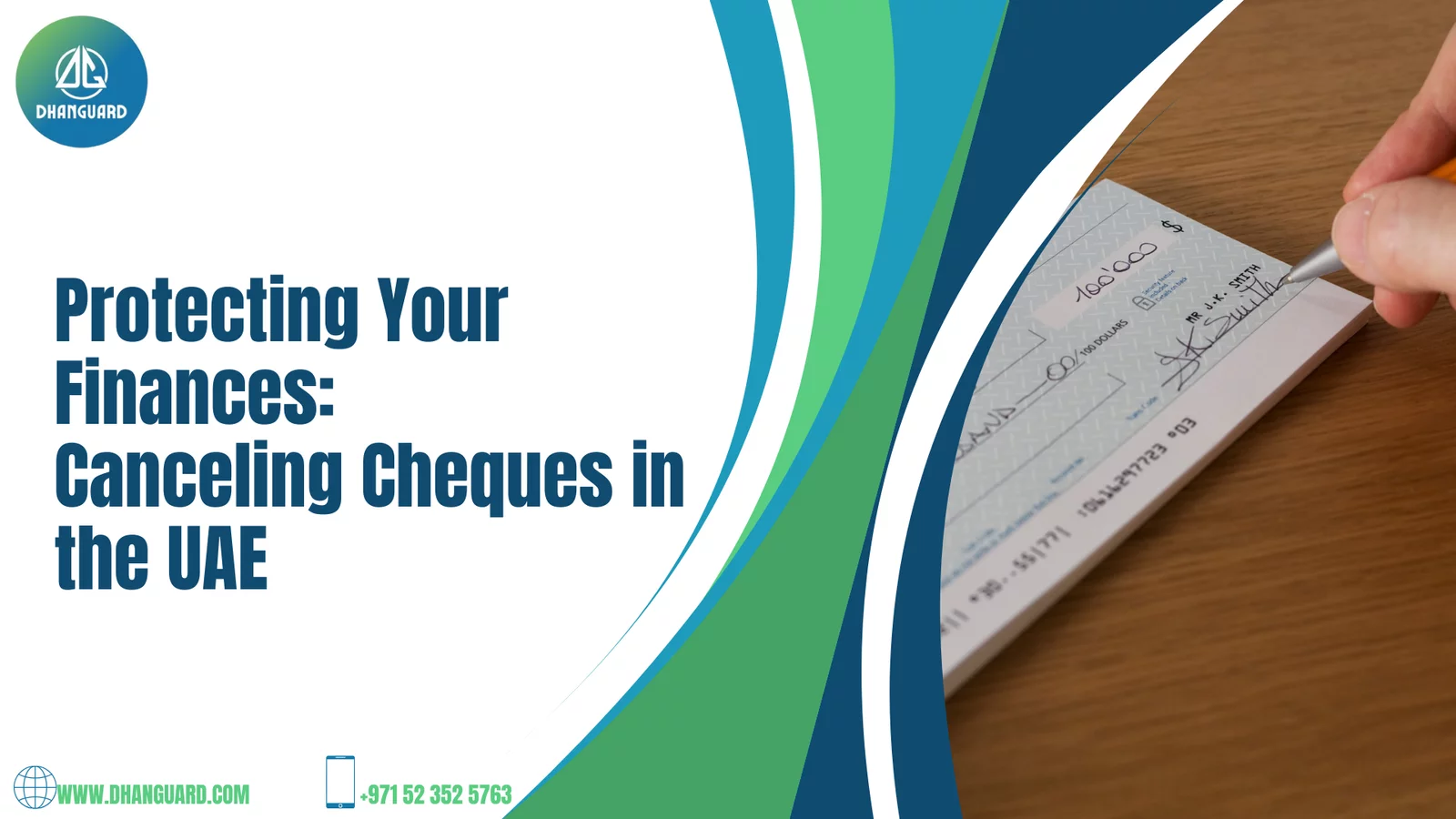In the ever-evolving United Arab Emirates, keeping your personal information up-to-date is crucial. Your Emirates ID, a mandatory identification card for residents and citizens, is vital in various aspects of life, including your relationship with financial institutions. You may have recently received a call from your bank regarding Emirates ID updates. According to the Central Bank of the UAE New KYC regulations, you must update your Emirates ID details with your bank if you have recently updated or renewed your Emirates ID. The traditional method is to go to one of your bank's nearest branches and submit an update request. However, there are a few better options available now. This short article will teach you everything about Emirates ID updates for banks.
What is an Emirates ID?
The Federal Authority for Identity, Citizenship, Customs and Ports Security-ICP issues Emirates ID as a kind of identification. All residents and citizens of the UAE are required by law to obtain one and keep it on them at all times. The Emirates ID is used:
-
to get administration services
-
to cast a ballot in the Federal National Council elections
-
as a form of identification for UAE citizens travelling inside the GCC
-
as a document to pass through the eGates for immigration and smart gates at several UAE airports.
Emirates IDs are typically issued to residents and citizens of the UAE. Residents and expatriates must apply for an Emirates ID as part of the UAE's residency process. The card has various security features to prevent fraud and counterfeiting and is a crucial component of the UAE's efforts to enhance security and streamline government services.
Why Updating Emirates ID Matters
Before delving into the specifics, it's essential to understand why updating your Emirates ID is crucial. The Emirates ID is your primary proof of identity in the UAE, and ensuring it's accurate with your bank helps maintain the security of your financial transactions, access to banking services, and compliance with regulatory requirements. Failing to update your Emirates ID can lead to issues like account freezes, transaction denials, or even legal consequences.
Consequences of Failure to Update Emirates ID
As previously stated, failing to update your Emirates ID information with your bank will result in certain restrictions and the suspension of banking services. The following is a comprehensive list:
Suspension of Credit and Debit Cards
The Central Bank will suspend all debit and credit cards linked to your account if you do not have an updated Emirates ID. The suspension will remain in effect until you update your Emirates ID and the bank confirms all the required information. The Central Bank of the UAE has issued the guidelines for the suspension.
Restriction on Cash Withdrawals
Cash withdrawals using your debit or credit card will also be restricted. The service will resume once your Emirates ID has been uploaded and verified by your bank.
Other Transactions Will Be Suspended
The Central Bank will suspend other transactions, such as online payments, in-store purchases, POS transfers, and fund transfers. You can use these services once your Emirates ID is updated to meet the Central Bank of the UAE's requirements.
Other services, such as bank account payments, auto-payments, car cancellation requests, and auto-debit maintenance, will remain operational. However, each bank's list of permitted services may differ. In a nutshell, all card payments and withdrawals will be suspended.
Updating Emirates ID with Emirates NBD
Emirates NBD, one of the UAE's largest and most renowned banks, offers a convenient process for updating your Emirates ID. Follow these steps to keep your information up-to-date:
-
Visit the nearest Emirates NBD branch.
-
Inform the bank representative about your intention to update your Emirates ID.
-
Provide the required documents: your original Emirates ID, a passport copy, and a passport-sized photograph.
-
Fill out the necessary forms provided by the bank.
-
Pay any applicable fees if required.
Once the update is complete, you can enjoy hassle-free banking services with your updated Emirates ID.
Updating Emirates ID with ADCB
Abu Dhabi Commercial Bank (ADCB) also offers a straightforward process for Emirates ID updates. Here's what you need to do:
-
Visit an ADCB branch closest to you.
-
Inform the bank staff about your intention to update your Emirates ID.
-
Present the necessary documents: your Emirates ID, passport copy, and a passport-sized photo.
-
Complete the provided forms and settle any applicable fees if required.
ADCB will process your request promptly, ensuring your Emirates ID details are up-to-date for uninterrupted banking services.
Updating Emirates ID with Dubai Islamic Bank
Updating your Emirates ID with Dubai Islamic Bank (DIB) follows a similar process as Emirates NBD and ADCB. Visit your nearest DIB branch and inform the bank personnel about your intention to update your Emirates ID. You must provide your expired ID, passport copy, and a passport-sized photo. Follow the bank's instructions and pay any required fees to ensure your ID details are current with DIB.
What Happens to Your Bank Account When Your Emirates ID Expires
Emirates IDs have a fixed validity period, typically ten years. You must renew your ID well before it expires to avoid disruptions in your banking activities. If your Emirates ID passes and your bank account is linked, you might face difficulties accessing your funds, making transactions, and even paying penalties.
To avoid such situations, stay proactive by monitoring your Emirates ID's expiration date and initiate the renewal process with the Federal Authority for Identity and Citizenship (ICA). Once you receive your updated Emirates ID, promptly visit your bank to provide the new details and avoid any account-related issues.
When Will Services Resumption Occur After Updating Emirates ID?
The time it takes for your services to be restored depends entirely on your bank's verification process. The bank will resume the Services within 24-48 hours if the verification is completed promptly. Obtaining your privileges may take some extra time if it takes longer. The bank will decide whether or not to resume services.
What if your Emirates is in the process of being renewed?
You may be in the process of renewing your Emirates ID and have not yet updated the information on the old one.
In this case, you can provide your bank with the Emirates ID number and expiry date of your current Emirates ID card. Once your Emirates ID has been renewed, provide your information to the bank. The same is true if you recently arrived in the UAE and have not received your Emirates ID. You can use your bank's ATMs, mobile application, website, internet banking portal, official email address, or customer service phone number.
Conclusion
In conclusion, updating your Emirates ID details with your bank is a fundamental responsibility that ensures seamless financial transactions. According to UAE Central Bank regulations, customers must update their Emirates ID details. If the information is not updated with the bank, you cannot access banking services such as ATM cash withdrawals, Debit/Credit Card transactions, etc. Get connected with us; we, the team of Dhanguard, stand by your side and assist you in every possible way you need. Also, reach our office for the best services.
DhanGuard: All-in-One Solution for Business Setup in Dubai, UAE
DhanGuard is your ultimate one-stop solution for all your business needs. Whether you’re planning to set up a new company or expand your existing business in the UAE, we’ve got you covered with our comprehensive range of services. From Business Setup in UAE and Company Formation in Dubai to managing your financial and legal compliance, we provide everything you need under one roof.
Our services include:
- Company Formation in UAE and Dubai
- Opening a Business Bank Account in UAE and Dubai with a 99% success rate
- VAT & Corporate Tax Compliance
- Accounting, Bookkeeping, and Auditing Services
- Trade License Renewal
- Golden Visa Assistance
Let DhanGuard make your journey of Business Setup in Dubai seamless and hassle-free!